Perform the following steps to configure the Azure AD registration for the WPO365 plugin.
- Go to WP Admin > WPO365 > Mail.

Please note The plugin may try to automatically check if it can find an existing configuration using the configuration you just entered. During this time, the Mail configuration page is not editable.
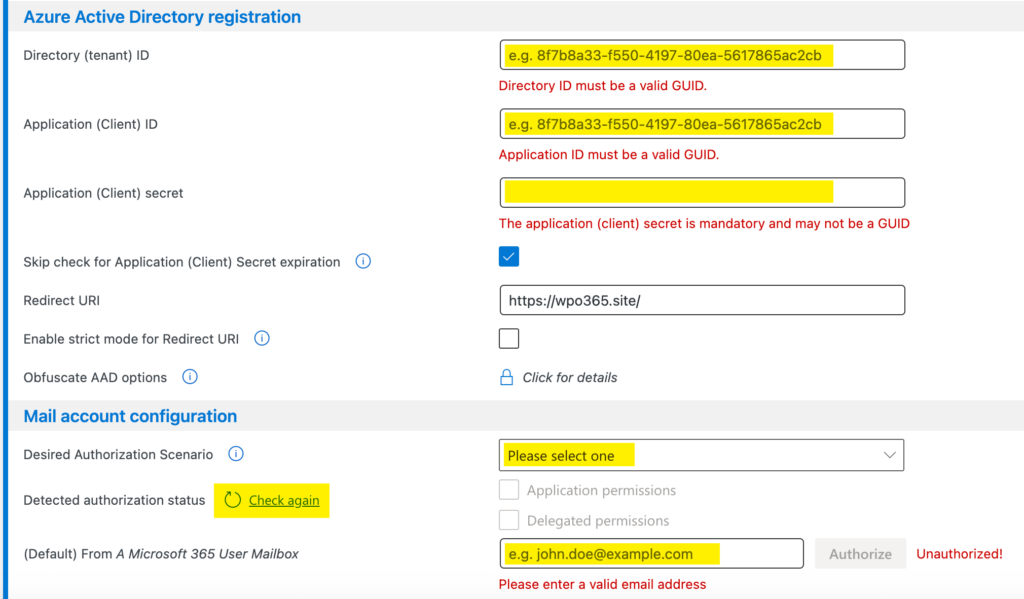

Please note The plugin may try to automatically check if it can find an existing configuration using the configuration you just entered. Most likely, it won’t find any configuration and you should ignore this behavior and simply continue with the next step.

