Perform the following action when emails are not longer sent and you start receiving WPO365 Health Messages stating the following:
Error occured whilst getting an access token for sending WordPress emails using Microsoft Graph: AADSTS50173: The provided grant has expired due to it being revoked, a fresh auth token is needed. The user might have changed or reset their password.
Since the default “From” account’s credentials have been updated (and this includes a reset of the Multifactor Authentication (MFA) settings or a change to the applicable Conditional Access Policies), you must re-authorize the account to send emails using Microsoft Graph.
- Navigate to WP Admin > WPO365 > Mail.
- Click the Authorize button and re-enter the account’s credentials (and optionally perform a 2nd factor authentication), as shown below.
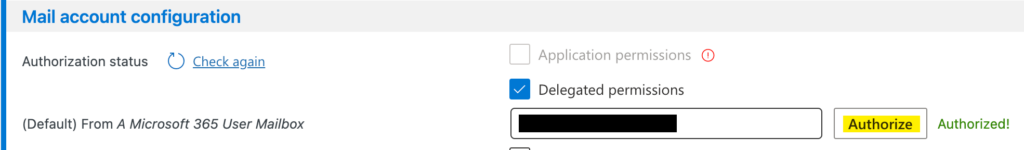
- After you are being redirected by Microsoft to the plugin’s Mail configuration page, ensure that the authorization status to the right of the button reads Authorized!
- Confirm that sending WordPress emails using Microsoft Graph is working again as expected by sending a test email.

