Starting with version 39.0, WPO365 supports embedding Paginated Reports without requiring any additional configuration. The screenshot below illustrates a possible embed configuration.
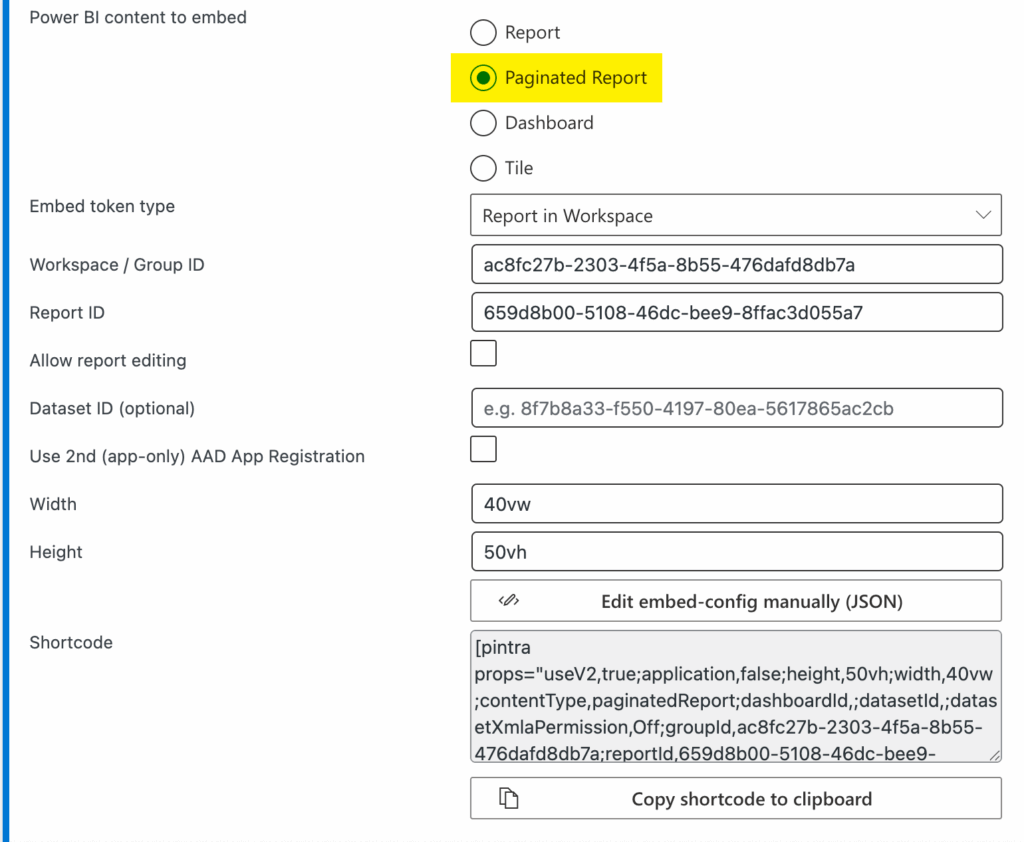
For this example, a paginated report sample was downloaded from github and imported in a workspace with premium (per user) capacity assigned to it.

Please note that embedding Paginated Reports requires the workspace to be assigned to a Premium capacity. Without this, embedding will not work – this is true for both scenarios: embedding for your organization and embedding for your customers.
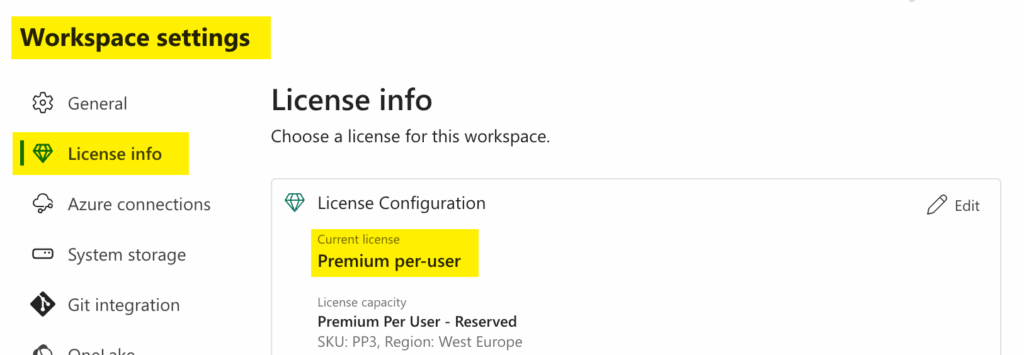
Below is a screenshot of the embedded paginated report.
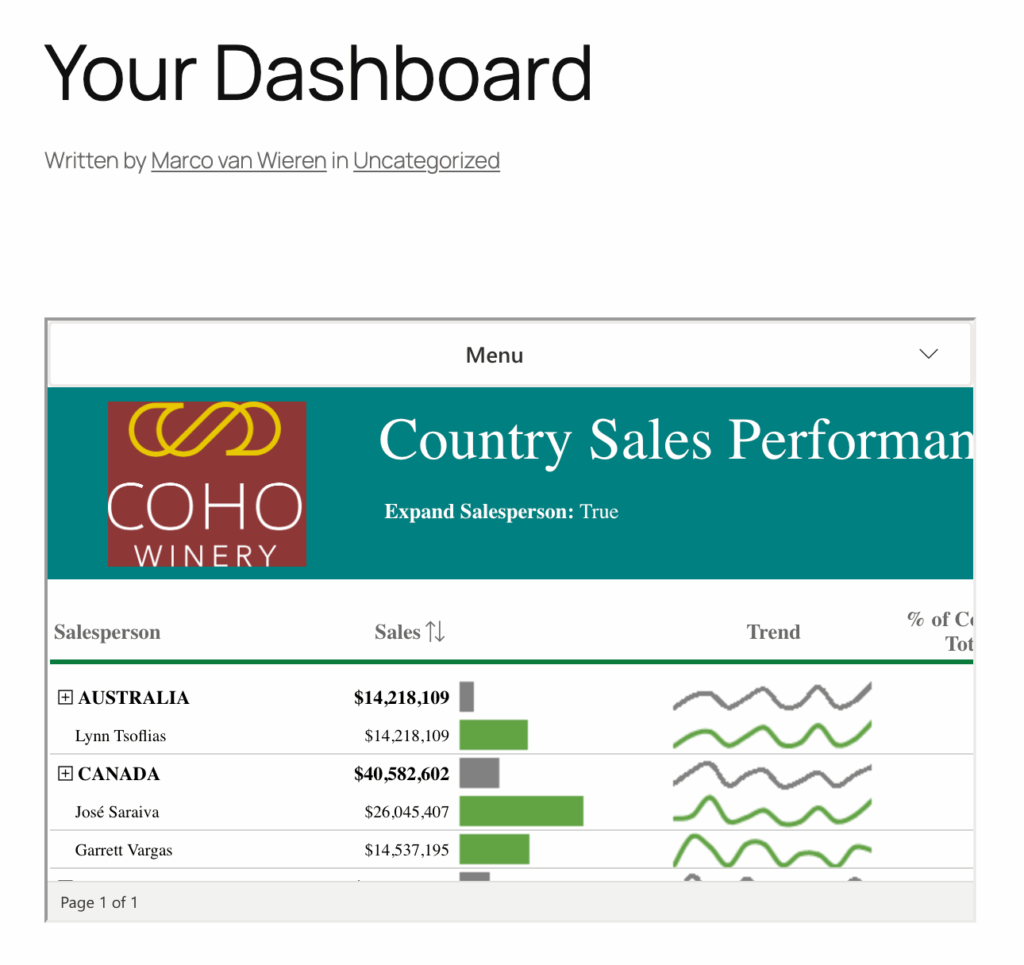

Please note that some restrictions apply, when embedding a paginated report – for example do paginated reports not support client-side events (like loaded or rendered) and client-side setAccessToken API (you cannot update access token without reloading the report). This means that the user may need to refresh the page, once the toke is expired.
Refer to the full list of considerations and limitations in the official Microsoft documentation.

