After completing this tutorial, you will be able to embed a SharePoint List in WordPress.
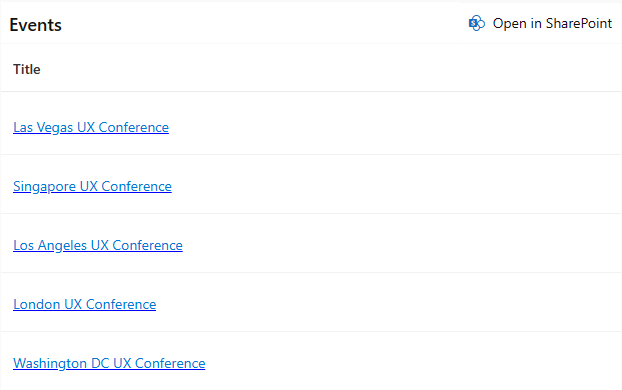
The tutorial will demonstrate how this can be achieved by generating a WordPress shortcode and adding this to a page. Advanced premium options, such as giving users that don’t have an enterprise / guest account in your company’s Azure AD access to the library and customizing your columns will also be addressed.

