The recommended workflow to (partially) configure WPO365 – without Identity Provider (IdP) related options – using your WordPress website’s wp-config.php file, involves the following steps.
- First ensure that you have configured WPO365, so that it meets all of your requirements / expectations.
- Then export the WPO365 configuration (but without the IdP related options), using the export function on the plugin’s Import / export page.
- Finally, add the exported configuration to your website’s wp-config.php file, for example using an FTP client.
To export the IdP portion of the WPO365 configuration, proceeds as follows.
- Navigate to WP Admin > WPO365 > … > Import \ export.
- Scroll down to Export configuration (wp-config.php | WPO_OVERRIDES_1) and click the button Export configuration.
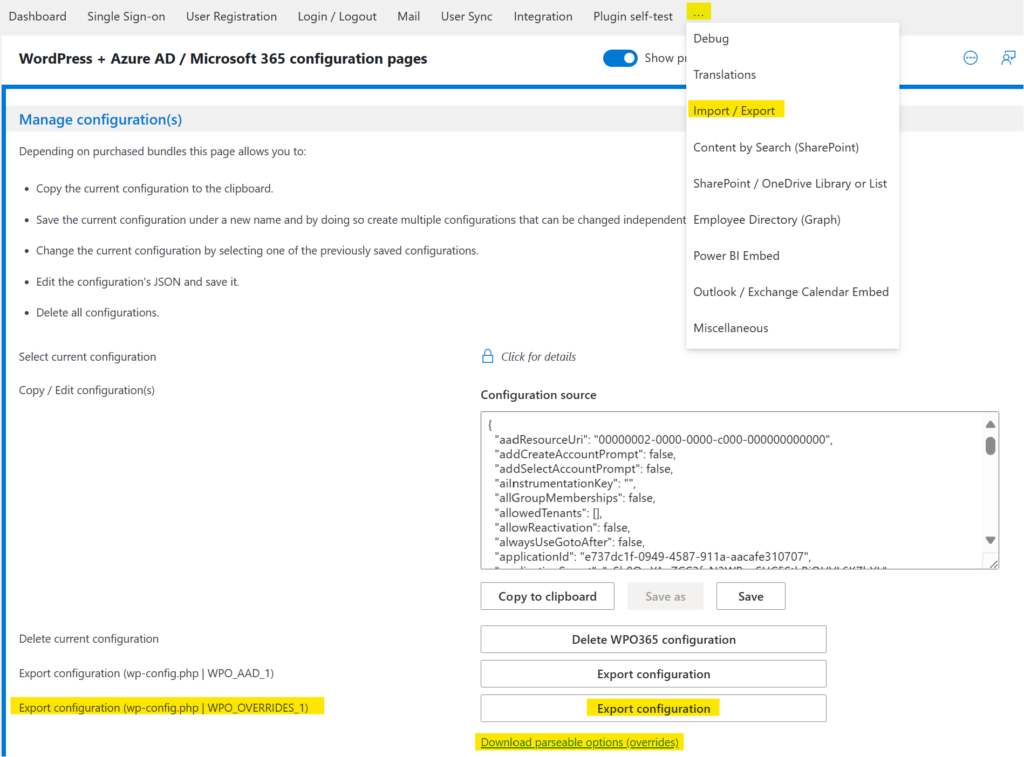
- After you clicked the button Export configuration a link will appear immediately below the button to Download parseable options (overrides). Click the link to download the file wpo365-parseable-overrides.txt, save if locally on your computer and open it in your favorite text editor (the following example has been significantly shortened).
array (
'aad_resource_uri' => '00000002-0000-0000-c000-000000000000',
'add_create_account_prompt' => false,
'add_select_account_prompt' => false,
...
'wpo_error_saml2_error' => 'SAML authentication error.',
'wpo_error_tampered_with' => 'Your login might be tampered with. Please contact your System Administrator.',
'wpo_error_user_not_found' => 'Could not create or retrieve your login. Please contact your System Administrator.',
)
Important You should not change the variable names, add or remove variables. You can, however, change values of variables, if you need to apply changes and if you made sure that the variable in question is indeed the correct one. Last but not least should you make sure that after your changes, the PHP array of variables is still parseable, or else your website will report a critical error and no longer be available, once you add this configuration to your site’s wp-config.php file.
The file that you downloaded, contains all the necessary internal variables that WPO365 needs to operate as expected – but without the IdP related options.

Please keep in mind that over time, when new features are released, new options are added to the configuration of WPO365. It is up to you, to keep track of those options and add those – if needed – to the wp-config.php file. If you don’t add new options to wp-config.php, the plugin will look in its default configuration and assume the options to be configured using the WPO365 Configuration pages instead (and thus stored in the database).

