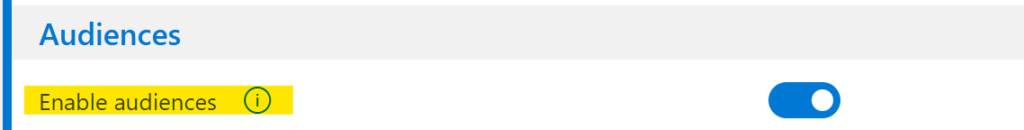Enable WPO365 Audiences when you want to achieve any of the following:
- Limit access to logged-in users.
- Limit access to logged-in users that are member of one or more Entra / AAD groups.
Perform the following steps to enable WPO365 Audiences.
- Navigate to WP Admin > WPO365 > User Registration.
- Scroll to the Audiences section and toggle the corresponding option Enable audiences.